Habe mir nicht alle Seiten durchgelesen, aber das automatische Abspielen von Musik (über Spotify) war bei mir Anfangs auch so. Sobald im Auto sitzen und das Radio an ist, ging es los... Abhilfe schaffte mir das hier:
If you're connecting via Bluetooth, it might be a good idea switching Car View off on the mobile app with the steps below to see if that helps:
- Tap Home
- Tap Settings
- Under Car, switch Car view off.
Liegt letztlich an Spotify selbst. Eine ähnliche Einstellung gibt es auch unter Amazon Music (habe ich nicht). Das Uconnect hat da keinen Einfluss drauf.


































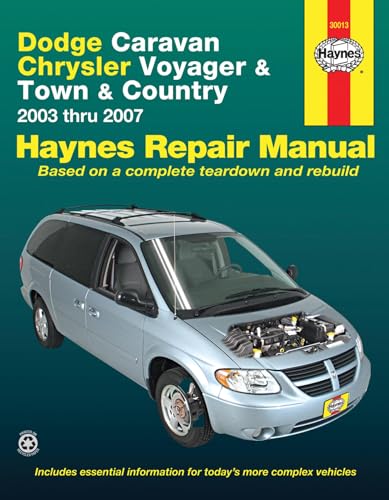






![BRILLIANT TOOLS BT641240 Doppelkupplungs-Werkzeug für Volvo, Ford, Chrysler und Dodge [Powered by KS TOOLS]](https://m.media-amazon.com/images/I/3196Pg-lV1L._SL500_.jpg)






